Sunday, February 24, 2008
Week 7 - Online Productivity Tools
The advantages are that Google Docs can be shared so that they can be used and edited by several people at the same time. Revisions can be tracked, but there is really only a single copy of the document rather than many copies or versions emailed back and forth.
For this Challenge, I have been using the Challenge Tracking Sheet along with the other Challenge organizers. Also, just for this task, I created a simple spreadsheet, which I am really using as a database, and a very simple document outlining some possible uses for the Library of this tool.
Was it easy to set up?
Yes, both documents were ridiculously easy to set up. However, I kept them very simple, so perhaps it wasn't a true test.
Was it easy to use?
Very easy. Google Docs is far simpler than Word (though I still prefer WordPerfect) or Excel. The tool bar is very clear, and as I have used Gmail for a couple of years, very familiar.
Would you use it on a regular basis?
At the moment, no. I don't see any need for it myself. I really prefer WordPerfect for all of my word processing uses, and I have no need at the moment to share any documents. However, who knows what may come up in the future.
What was your favorite feature?
That documents could be shared, used, and edited among several people at the same time. Such a time and effort saver over emailing copies back and forth a dozen times.
What was your least favorite feature?
Didn't have one, actually. Sorry.
How could the library make use of Google Docs, either internally or for the public?
I really cannot see any possible uses for the public. However, there are several internal uses that might be worth considering: GoogleDocs
Sunday, February 17, 2008
Week 6 - Images
Hmmmmm. Well....... So this is Flickr. Obviously, I just don't have the right mindset. I searched through the popular tags. Uh-huh. Part of the problem for me is that tagging is great if I am doing it. I can create tags that are meaningful to me. However the lack of standards just drives me nuts. Trying to search tags is just an exercise in sadomasichism. Everyone tags things differently. Finally, I just gave up in frustration.
I found no groups of interest. Geez! Obviously, I am not in sync with the rest of the world. I think I will stick to LJ. And sadly, I am not that interested in someone else's vacation or birthday party photos. *sigh*
But, on to the Challenge.....
What was your favorite feature on Flickr?
Aaaaaah. Didn't have one? Just not feeling the Flickr love.
You have uploaded a photo from Flickr to your blog. Why did you choose that photo?
I confess I was unable to upload a photo from Flickr to my blog. *sad, so sad* So, I used an end-around. I saved several photos to my computer and uploaded them from there. Not sure if that's OK, but hey, it worked!
I chose photos from New Zealand, which is one of the places in the world that I hold in my heart. My adventures there have changed my life beyond all imagining. And if you didn't know the identity of this blogger by now, this will certainly give it away! :-)
And here they are: This photo was taken from inside Bag End at Matamata, New Zealand. This was the filming location for the Hobbiton scenes in Peter Jackson's Lord of the Rings. All of the Flickr photos were taken by Diane Rooney (Ironically, a lady I have met at a couple of LOTR cons. Small world, no?)
This is my photo, taken by our tour guide on my February 2005 trip to New Zealand with Red Carpet Tours. The view in both photos is from inside the Bag End hobbit hole looking toward the Party Tree in the background on the right..jpg) This photo is of one of several rivers in New Zealand to portray the River Anduin, down which the Fellowship traveled.
This photo is of one of several rivers in New Zealand to portray the River Anduin, down which the Fellowship traveled.
This particular river is spectacular not only for it's sheer beauty, but because located here in Gravity Canyon is one of the most fabulous thrill rides on earth - The Flying Fox.
After hiking up a "wee hill," as our guide called it (translation: "wee hill" means something akin to Mt. Everest and you better have oxygen waiting at the top, 'cause you'll need it!), you are strapped face down in a harness and shot down a slip line for nearly a mile at almost 100 mph!
Certainly not for the faint-hearted. I almost didn't go, but I thought I would never have the chance to do something so daring ever again. Little did I know that this was just the beginning. Between the inspiration of my tour fellowship (some of whom have become the very best of friends) and the daring spirit of New Zealand itself, I would wind up doing things I never, ever even dreamt I could do..jpg)
My photos show "the deep breath before the plunge" and the supersonic flight without a plane. .jpg)
We survived! And I would go again in a heartbeat!
.jpg)
This photograph is of Mount Sunday, which became for the film the Rohan city of Edoras, a hilltop fortress and settlement. It was exactly as Tolkien had described, a mount surrounded by a flat valley encircled by snow-capped mountains. Looking huge in the film, it seems tiny when viewed from a distance.
However, that view is deceptive. It's another "wee hill" to climb, and we had to cross three "streams" (translation: raging rivers that you have to cross together, holding each other up to avoid being swept away).jpg)
For sheer grandeur, beauty, and magnificence this was my favorite film location.
My photos show a far view of Edoras and a crossing of one of the "streams."
Well, I have indulged myself for far too long. Back to the Challenge!
Why is tagging so important?
Tagging allows you to both categorize your images and to search out photos posted by others. See my comments about tagging at the beginning of this post.
Did you explore any Flickr mashups? If so, which, and how did it w ork?
ork?
I looked at several, Motivator, DVD Cover (oh, I have plans for this one), and, of course, lolcat. I did make a motivational poster (at least it motivates me!) :-)
What was the most interesting thing you learned?
I loved the mash-ups most of all. Although I am not that interested in using Flickr to share my photos with the world, I am fascinated by all the things one can do with images.
What are some of the ways in which the Arcadia Public Library might use Flickr?
Since the Library already has a Flickr account, we are currently sharing our photos. It may be possible to "advertise" more that we have the account. Perhaps there is a way to get our teens involved in posting photos to a Teen Flicker account. Maybe we could organize a photo project in which patrons could post photos of the library, their favorite books (including the photos taken at the upcoming Library Week photo shoot), favorite places to read, etc.
Friday, February 15, 2008
Monday, February 11, 2008
Week 5 - Wikis
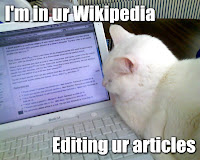
Had you ever used a wiki before completing this exercise? If yes, which?
I had used PB Wiki to create a wiki for a workshop. Once again, I never went back to it after the workshop was over. *my bad* I have also used Wikipedia, IMDB, and a couple of specialized wikis for informational purposes.
Do you think wikis can be a reliable and valuable source of information?
Yes, of course they can, especially if they are internal wikis created and used by a particular group or insitution or are created and maintained by knowledgeable experts in a field. General wikis that allow for public imput without any sort of oversight, however, can be very uneven in terms of their accuracy. An example might be IMDB. The information on the site is only as good as the contributors' knowledge or expertise. Mistakes or incomplete data can happen, sometimes often. Part of our job as information specialists is to evaluate the source of information for accuracy, bias, or other factors that can help determine reliability. It is the same whether the resource in question is in print or on the web.
What favorite did you add to the Library 2.0 Challenge Wiki? Did you find the process difficult?
I added my favorites in books, movies, TV shows, and travel destinations. The process of editing the page and adding information was very simple. However, when I tried to broaden my skills by adding a page, that proved to be an exercise in sadomasichsim. I created a new page, but was unable to add a link to it. I had watched the tutorial video twice, but obviously I hadn't "gotten it." *old age is a curse* I also tried the Help screens. I don't really know why, since they are usually little or no help at all, and these were no exception. Even worse, if you were given several alternatives that might be what you are looking for, you choose one and it doesn't help, when you try to go back to the list of suggestions, you can't. You have to start your query all over again. *a pox on them* So, I tried watching the tutorial video again and this time, the light bulb went off over my head. *headdesk* Success. So, if you are trying to add a page, and you are as dimwitted as I seemed to be, watch that video.
How might the library make use of a wiki, either for internal processes or as an outreach/information tool for the public?
The first uses that come to my mind are internal. Out library policy manual could be converted to a wiki. Updates could then be done once and the process of photocopying pages and changing them out of several notebooks would be eliminated. All without abridging access, as the wiki would be available for the entire staff to view. Also, each section could use a wiki to create a procedural manual. All staff in the section could edit the wiki, with the supervisor providing editorial oversight as needed.
Some of the libraries included in the support material for this task are using wikis for the public in a number of exciting ways - subject guides, book lovers' wiki, etc. Subject guides would be particularly useful. However, once again, staff time to create and maintain wikis would be an issue.
Sunday, February 10, 2008
Can't Resist Customizing My Blog
And, this is a short post, rarity for me it seems. :-)
Saturday, February 9, 2008
Week 4 - Tagging
So, I wasn't really looking forward to this task. However, I created a second account, intending, as with my RSS feeds (BTW, I have changed my mind and am planning on keeping my Google Reader account for professional feeds and also my Bloglines account for personal feeds, go me!) to use this second account for professional bookmarks. I have started moving my favorites over, as well as some pages from starred blogs in Google Reader.
The first thing I noticed, was that I have literally hundreds of bookmarks! It was a good excuse to clear out sites I had never returned to and to re-acquaint myself with sites I had forgotten. The only problem is that this takes time! A lot of time! I am going to be doing this for weeks! Literally! *sigh*
However, I am determined to keep this up and to even go through my sites regularly to keep them up-to-date and really useful. And, another side benefit is getting my Favorites down to those I use regularly. I just find folders quicker and easier.
What are the potentials for using Del.icio.us as a research assistance tool?
The potentials are many, but one first has to get used to utilizing tags and not get hung up on the vast and seemingly unorganized list of sites. At least that's what I needed to do - get myself out of the old folder mindset and into the tag mindset. Once you have a number of sites listed and tags assigned, you can see that other people have tagged the same site. By following the links to those users, you can see what other sites they have bookmarked. Looking through those sites, you may find ones that fits your research needs that you didn't know about. Unfortunately, this can be addictive and you could find yourself immersed in new sites for big chunks of time. :-)
Is Del.icio.us just an easy way to create bookmarks that can be accessed from anywhere?
No, although that is certainly one of its main uses. You might find a site at home that would be useful at work and vice versa. You might locate a source while traveling, at a friend's home, in an internet cafe, in an email that you would love to revist or checkout, but you are not at your computer or you don't have the time. Saving a site to del.icio.us lets it be accessible anywhere at any time. However, it is the social interaction, the potentials for discovery that make del.icio.us so valuable.
Can you see how public tags allow information discovery?
As I described above, by following tags to users to other sites, you can locate sources you previously did not know existed. In essence, we, the public, all of us, are helping each other discover new sources of information and entertainment.
Does this seem useful to you?
Sure, why not? It's perhaps not as focused as direct research, but discovery allows for a personal level of exploration and serendipity that focused research does not.
What was the most interesting thing you learned?
Hmmmm, well, the most interesting things I learned were that del.icio.us is not the most intuitive of sites and that tags are both a blessing and a curse. First, adding the del.icio.us buttons to your tool bar is absolutely the best move you can make. It is sooo easy to tag a site as you visit it. However, when looking at my favorites, I can see that sometimes, what appears instead of the site's title is it's URL, a confusing string of letters and numbers. So, be careful when you tag a site to make sure that the DESCRIPTION is the site's title. Believe me, you'll be much happier (Luckily, you can go back and edit it later, but getting into the habit of doing it as you tag the site just makes it easier.) Also, it is a shame that favorites cannot be sorted alphabetically; they can only be displayed chronologically, with the most recently added on top (don't site designers learn anything from libraries?)
Then there are the tags. Allowing multiple tags means that you can access a site from several different subjects, instead of the single one allowed in a folder arrangement (unless you put the same site in several folders.) And, you can choose tags that are meaningful to you. After all, not everyone thinks in LC subject headings. Now here comes the curse - with everyone using the keywords that they choose, you can have a site tagged with: blog, blogs, blogging, blogger, bloggers, Blog......you get the idea. It means that when you use a tag to search, you may have to search all variants of the tag to get a full range of sites. *can you say information overload?* Maybe there is a reason for those LC headings.
What are some of the ways in which the Arcadia Public Library can take advantage of social bookmarking sites?
1. Staff members can create their own lists of sites useful in their own work tasks. These can be assessible whether at their own work stations or at the public desks; in effect, all staff working at the Children's Desk, for example, can have access to their own favorites.
2. Staff can combine their favorites into a section del.icio.us list. Using tags, staff members can assign meaningful and individual keywords to each site.
3. Links on the Library's site can point to these section pages for the public to take advantage of the research expertise of informaiton professionals.
I didn't have time to check out any additional bookmarking sites - something for a future challenge? However, I have started to tag my messages in my gmail accounts. I can then archive those I really want to keep and delete those I really don't need; maybe I can get my inbox down to a manageable level (do you think 400+ messages is too much? for one account?) *sigh*
And finally (are you still with me?) the issue of tags is an important one. Many sites are already heavily into tags - LJ, Amazon, YouTube, Flickr, this blog are just some I use regularly. Some libraries are even starting to allow tagging in their catalogs. You know, the web and the way we use it is going to change with or without us, so perhaps we had better just go ahead and take that leap of faith. :-)

































